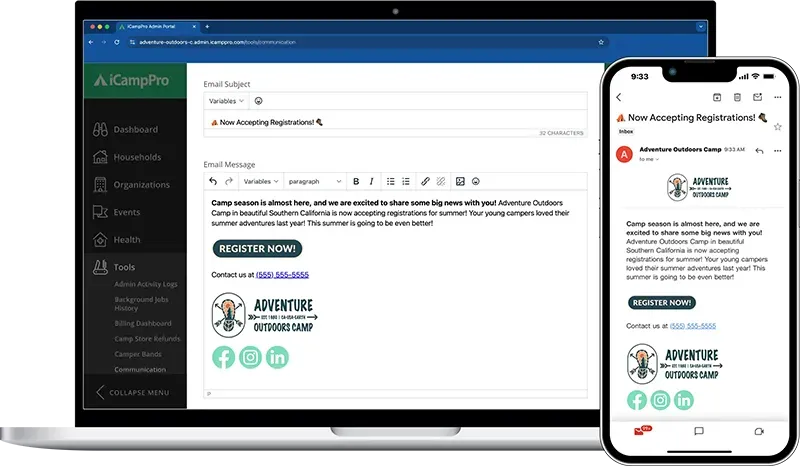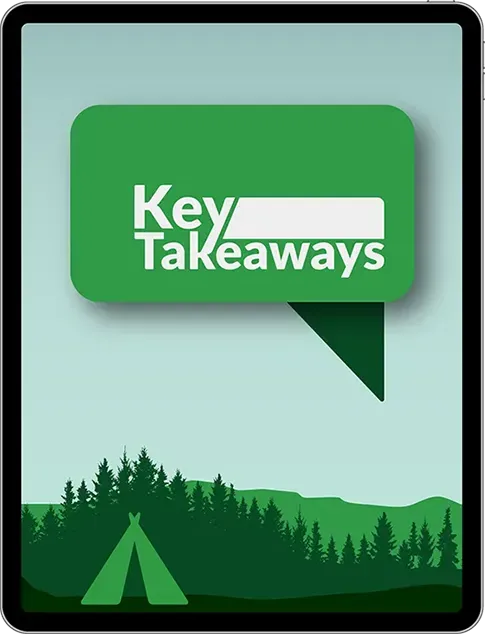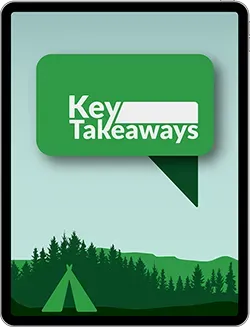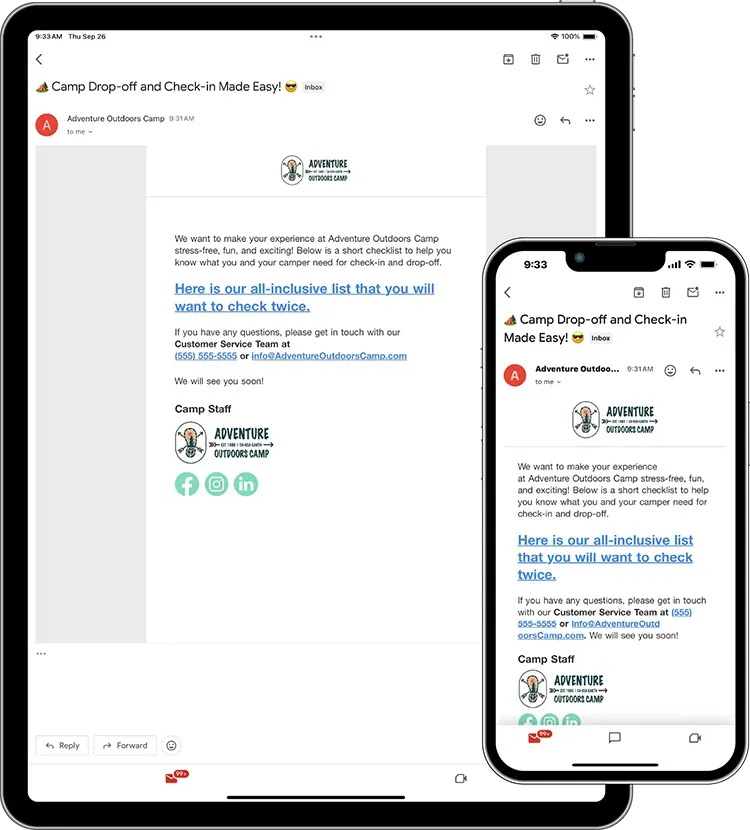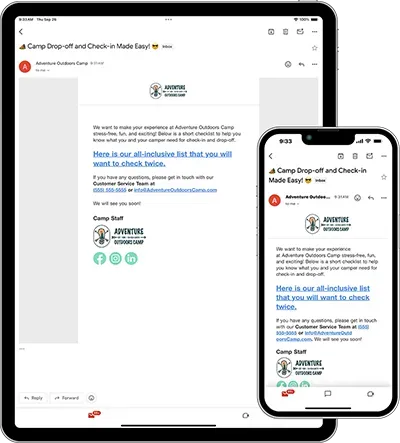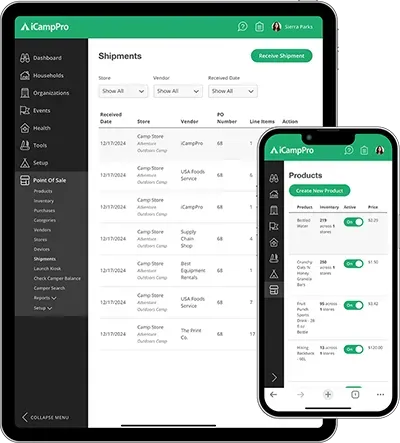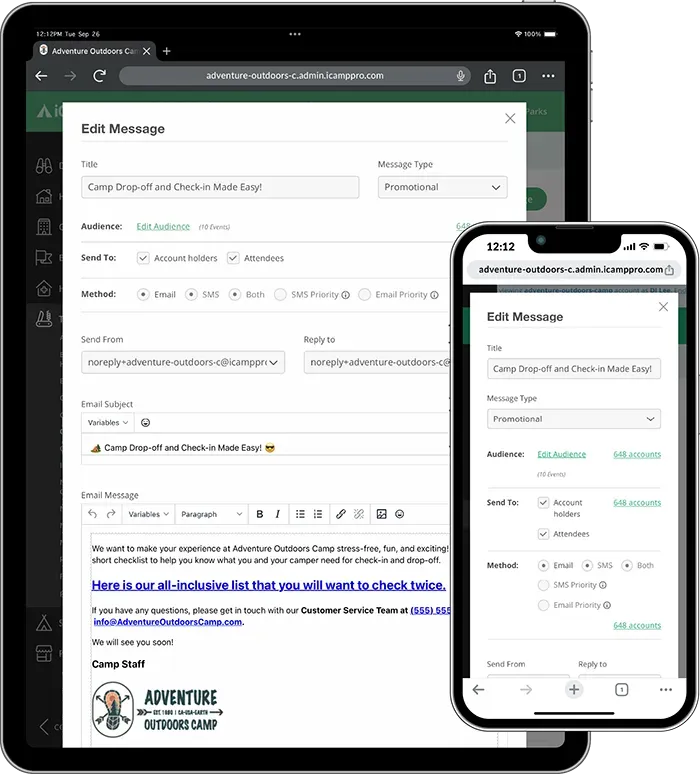Many camp software solutions have rigid email templates that can feel impersonal and even detract from your camp’s brand. Not with iCampPro! We offer flexible customization tools to help your emails match your needs, even down to simple confirmations.
Our built-in email templates are triggered by actions in the software and can be enabled, disabled, and customized to fit your workflows. You can also assign a verified sender to each template—like a tech director for password resets or a registrar for registration related emails. Each template has a quick test option so you can see what you’re sending. Plus, an optional archive feature helps your team save a copy for internal reference.
The integrated Communications tools set iCampPro apart from competitors. Choose to email all household contacts or only primary contacts and specify which ones using flexible filters. Create messages using a familiar inbox-style layout and even view open, click, and unsubscribe rates for each sent message. The tool is divided into sections for scheduled, drafted, or sent messages and saved audiences (or contact lists). Offering all the formatting features of third-party email marketing tools—including personalization, emojis, images, links, and more—without the extra hassle. Use communications to engage past campers, share event details, follow up on accounts, and more!
Explore More of iCampPro’s Popular Features!