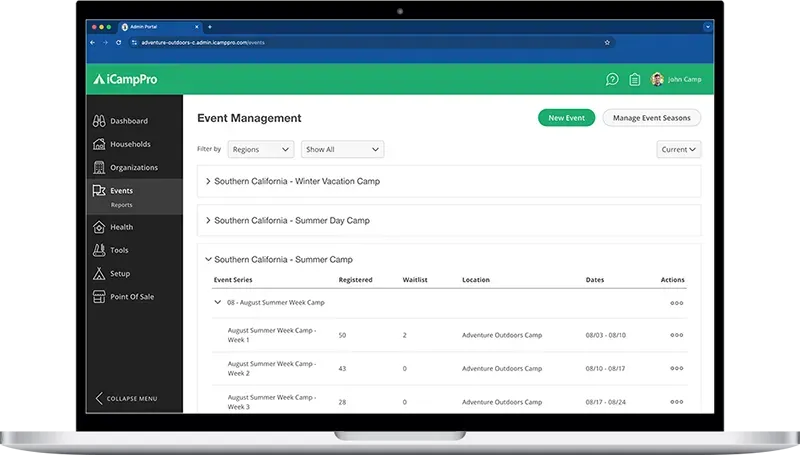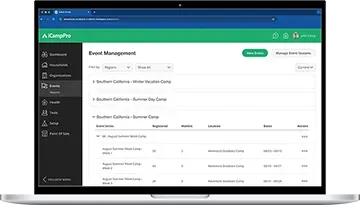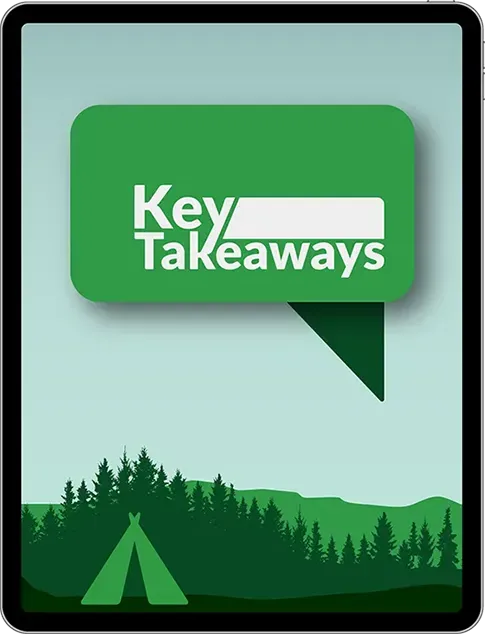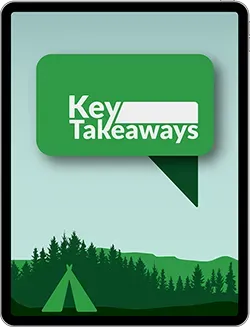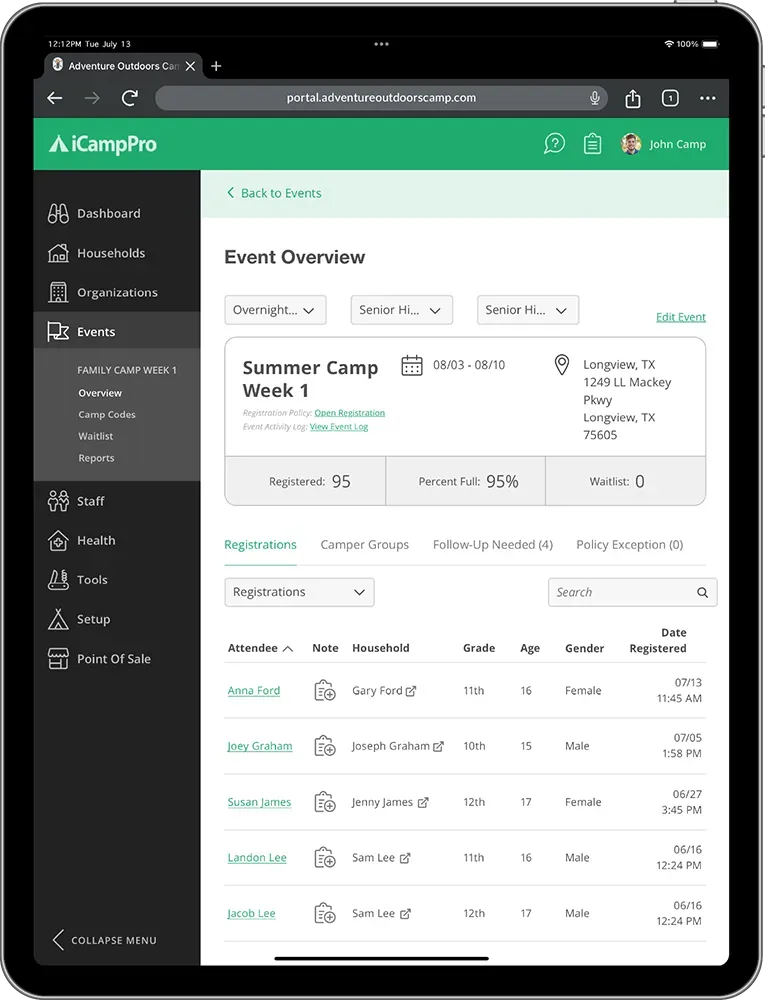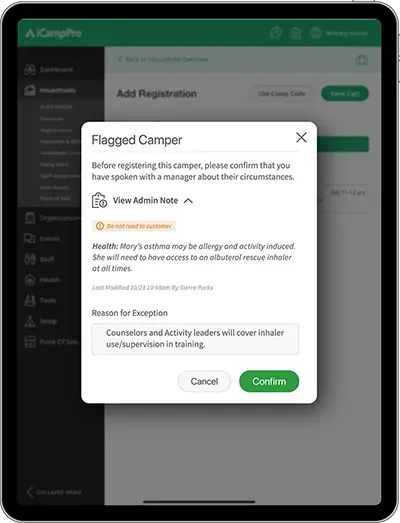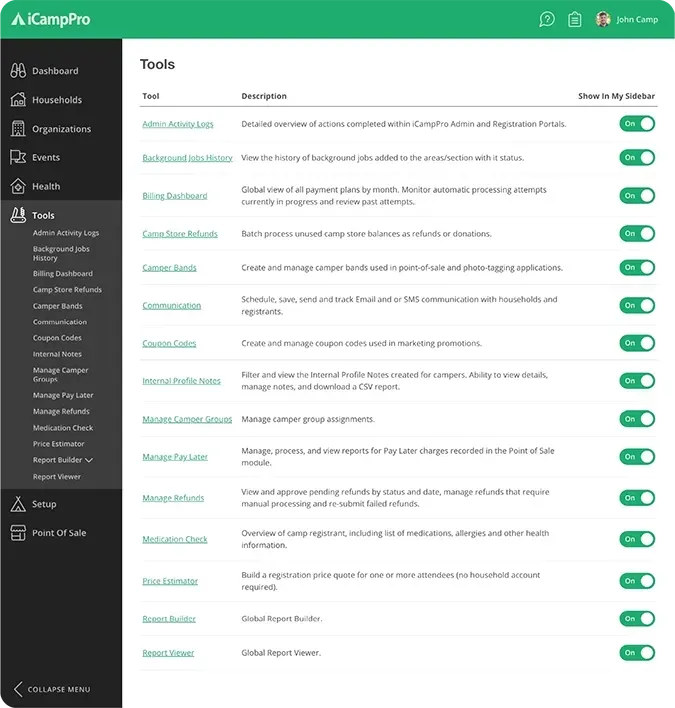At iCampPro, we create camp management software that’s as adaptable and varied as the camps we serve! Our intuitive tools simplify the camp setup process, tailored to fit the needs of your specific event—whether it’s for individual registrations (a summer camp) or household registrations (a family weekend).
Different styles of camp require different pricing structures. Whether you are a faith-based camp that serves both family experiences and individual campers by age group, or you’re a youth summer camp with day camp and overnight camp options—our software is ready to set you up for success! Below, learn more about the pricing and revenue opportunities differ for household and individual registration camp events.