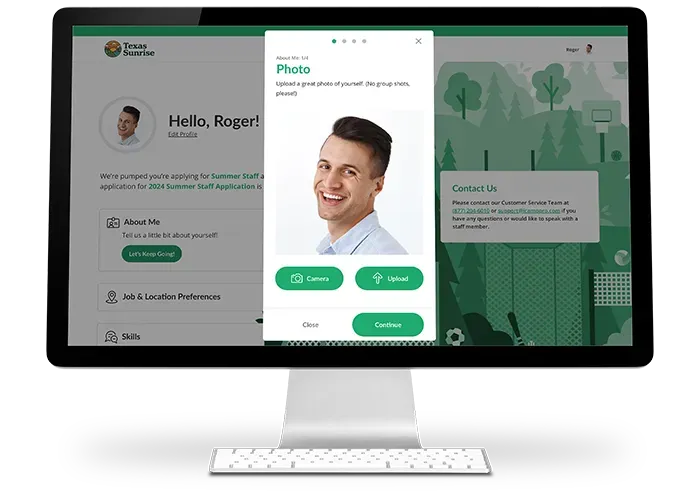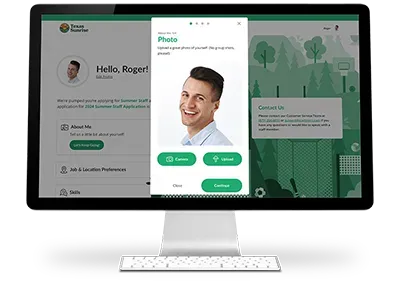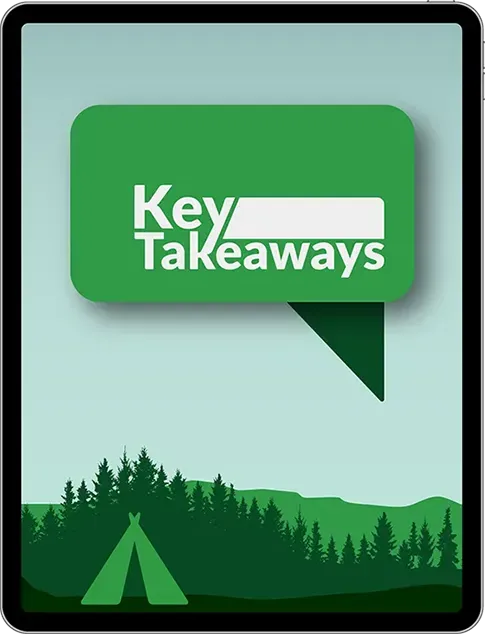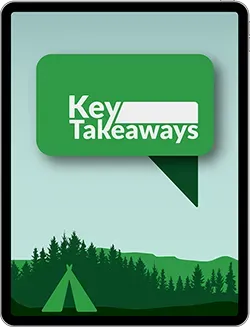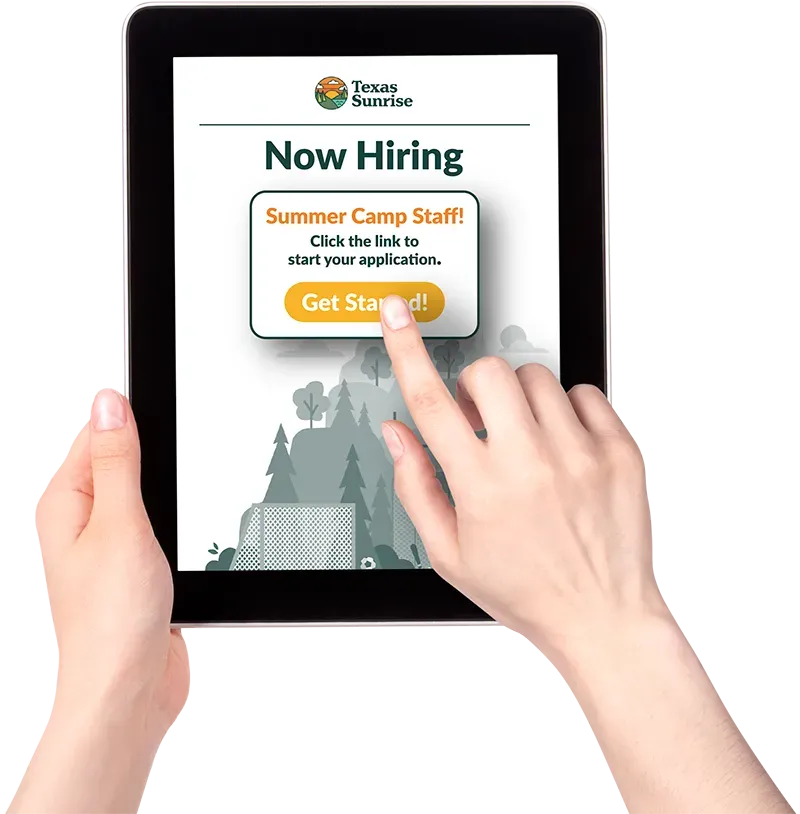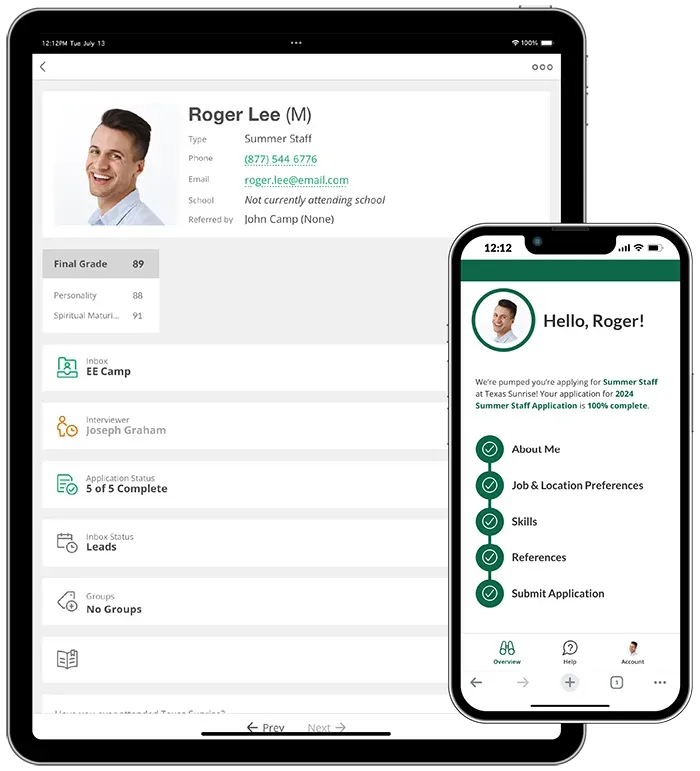Streamline camp hiring with software designed for seasonal staffing! Manage applications for counselors, leaders, lifeguards, and more in-house. With iCampPro, you define workable staffing seasons, establish which roles or positions are available, and create custom job applications to find candidates. Applicants can easily start, save, submit, and check their application status through the Staff Portal.
Once applicants complete the application, interview, and review steps, they enter the 'Ready to Hire' stage. That’s where the real decision-making happens. If you choose not to move forward with an applicant, their application can be rejected or cancelled, along with a notification to the applicant. When you've found candidates who are the right fit, you can send an initial offer to them using the Staff Portal, allow them to accept or reject that offer, and launch the first stages of staff onboarding.
Explore More of iCampPro’s Popular Features!