Camp Staffing Tools for Faster Hiring, Fewer Headaches!
February 6, 2024
It's Time to Revamp your Camp's Hiring Process
Let’s be honest, hiring seasonal staff is a lot of work! And hiring the right people is critical to achieving your camp’s goals.
In recent years with the COVID pandemic, camps saw a significant decrease in seasonal staff interest. Now the job market is recovering and the interest in seasonal work for college students and other young professionals is back on the rise!
NEW Seasonal Staff Module to Streamline Camp Staffing Tasks
Just in time, iCampPro has carefully crafted a suite of seasonal staff hiring tools and workflows to empower your team to find and hire the right candidates, faster!
Let's Breakdown the Key Elements of iCampPro's Staffing Module
We’ve introduced two new areas to the iCampPro application that can be enabled…
- NEW! Staff Management View - a new “Staff” section in admin portal navigation where you will enter details about your staffing needs, create and attach essential staff forms, and move applicants through the hiring process.
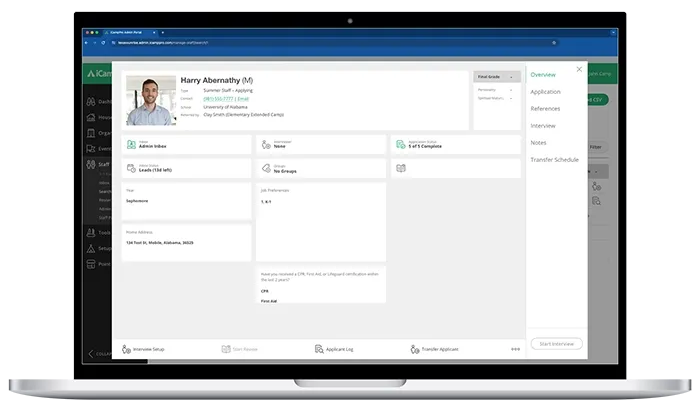
- NEW! Staff Portal
- a new portal for applicants, seamlessly connected to the registration portal. It allows new visitors creating an account to choose to "work at camp" (with customizable verbiage), then view available applications. Begin and submit applications online 24/7 and submit automated references! After submitting their application, the applicant can check back in for status updates.
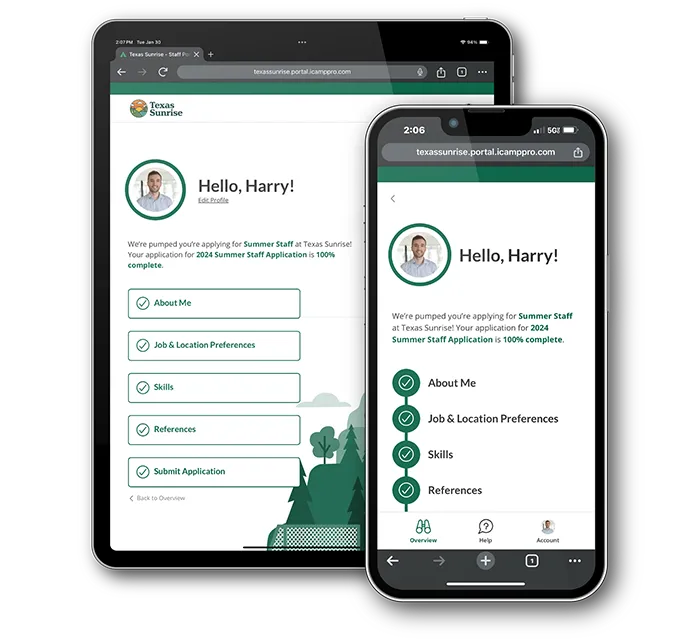
Next, are several new settings to design and define your hiring process…
- Staffing Seasons - dates where you will be accepting and processing applications
- Staff Forms - to help with the hiring process, including;
- custom applications to allow candidates to apply
- reference forms to automatically collect details about applicants
- interview forms to help staff conduct more effective interviews and take notes
- Staff Emails - customizable email templates relating to the hiring process
- Offers - put together details about events and compensation to send an initial job offer to a candidate with the option to allow them to accept or decline electronically.
- Camp Rosters - a list of positions you need filled for camp and their status
How Do the Pieces of Our New Staffing Module Work Together?
Our staff module is feature-packed!
Here is the basic workflow of utilizing our new features:
- Enable the Staff Module in iCampPro.
- Configure essential settings.
- Create your first Staffing Season.
- Enable the Staff Portal to collect applications.
- Review, interview, & move applicants through the hiring process.
- Make offers to applicants.
- Review camp rosters for remaining positions.
Are You Ready to Learn More About iCampPro's Staffing Module?
Here are some additional resources:
- Check out our Staff Portal feature page
- Blog: Camp Hiring Tips: Staffing & Recruiting Process
- Blog: Tips to Craft a User-Friendly Camp Hiring Process
NOTE:
Existing iCampPro customers can log into their account and access our Knowledgebase for further guidance!
If you’re not an iCampPro customer yet, but you want to learn more…
Dive right in with a software demo to see if our tools are a good fit!
Interested in the Camp Software Industry?
About the Author
Her love for camp life started young, spending summers at overnight and 4-H day camps where she discovered a lifelong appreciation for creativity, exploration, and community. Today, Brittany brings that same energy to iCampPro, crafting thoughtful, engaging content that speaks to the heart of camp professionals and empowers them to do what they do best.











