Best Practices for Summer Camp Registration & Forms [+ Top 6 Tips for Better Camp Registration!]
September 12, 2024
Your camp has worked hard to build a reputation and reach potential camp families with your camp options—you've mastered posting to your social media accounts, you’ve sent out postcard mailers and emails, you’ve added your camp to popular summer camp search lists, and maybe you’ve even spent some money on Google Ad placements for “summer camps in” your city or state.
These are all excellent ideas to get the word out about your camp and attract potential registrations. (Find more tips to build your camp's online presence here.) But in the end, the result of that time, effort, and money spent will boil down to one key factor.
Can guardians and families find and make sense of your summer camp registration process? Keep reading for camp registration tips that will help you answer this question with a resounding “Yes”!
Tip #1: Maintain a Well-Built, Easy-to-Use Camp Website
Odds are that any guardian, camper or family that will be attending your camp will have visited your website first, looking for information. The beginning of a camp family’s serious buying decision starts there. Our first tip on this list is to make sure that they can find the information they’re looking for when they get there, from whatever device they choose and with minimal wait times for the elements of your website to load.
Build a Mobile-friendly Camp Website Experience
Significantly more web searches are happening from a mobile device such as a smartphone or tablet than a traditional desktop computer. Google web search rankings now officially favor websites that are considered mobile-friendly in their algorithms. That means that whatever layout you’ve chosen for your website, it should have an editable and tailored mobile experience view.
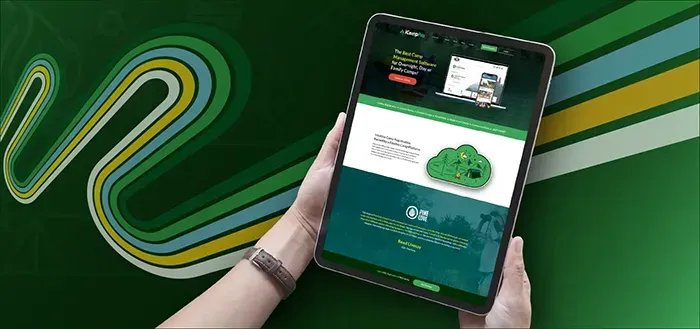
Fast-Loading Web Pages and Camp Information
Once clicked from a web search or entered into the address bar, your site should load within 3 seconds, max! Otherwise, the visitor is likely to hit the back button and never return. In the web industry, the frequency at which this occurs is called a bounce rate. According to Google, the odds of a user bouncing (navigating away from your site) increase 32% with the difference between a one second load time and three second load time.
Suffice it to say—the speedier your page loads, the better. To help, avoid unnecessarily large graphics, overuse of animations, and large embedded videos or galleries on your high traffic pages.
Seamless Switching to Online Camp Registration & Account Management
Provide a button or link in the top navigation of your website to allow quick access to registration and sign-in to manage a camp family or camper account. Also include these actions within the pages of your site where it’s appropriate. You want as few barriers between information-seeking steps and registration as possible in the user experience.
iCampPro makes this switch even more seamless with built-in branding options to reflect your camp website’s look and feel with custom colors, images, logos, and greetings.
Tip #2: Design Online Summer Camp Registration Forms with a Functional Format
Camp forms are a key element of the camp registration process. Your team must find the balance between asking for all the information required to keep campers safe, happy, and engaged during their visit, and overwhelming the campers’ parents and guardians with too much paperwork. The paperwork should be easy to fill out online, since many modern families won’t have scanners or fax machines at home to send you hand-written forms and the process of editing PDF documents on a computer can be confusing for some.
There are four key areas of information that your camp must absolutely collect via forms:
- Basic Guardian Information
- Basic Camper Information
- Relevant Medical Information
- Legal Agreements
There are also a few additional things you may choose to collect—such as information about a camper’s previous experience, organizations they are affiliated with, their favorite things, preferred camp activities, etc. It is important to discern what should be handled up front during registration, and what information can be requested at a later time. Remember to ask why you need the information and if it’s likely to change between the time the family fills out the form and the camper attends camp.
Search or Ask for Examples of Camp Registration Form Templates
If you’re not sure where to start with designing your own camp forms, you can begin with looking at the different templates and example forms out there on the web. Consider joining a Facebook group for camp professionals and asking for advice. Some common forms may include camper conduct agreements, health questionnaires, activity preferences, camp photo or video release forms, etc.
Adapt Your Forms to Your Summer Camp Software and Camp Registration Experience
If you ask for too much paperwork early on, you will get more phone calls and emails about why the information is needed, resulting in fewer completed registrations. Take the time to mindfully design your camp forms around your camp registration experience to avoid collecting repetitive information or asking excessive questions.
Also keep in mind that some lines of questioning may not apply to every camper and allow choices for “Does not apply” or “No, thank you” where appropriate. Consult with a legal professional to identify proper wording and choices, as necessary.
iCampPro makes it easy to create custom camp forms and attach them to different camp experiences, along with due dates, targeted communications for missing forms and built-in registration portal reminders!
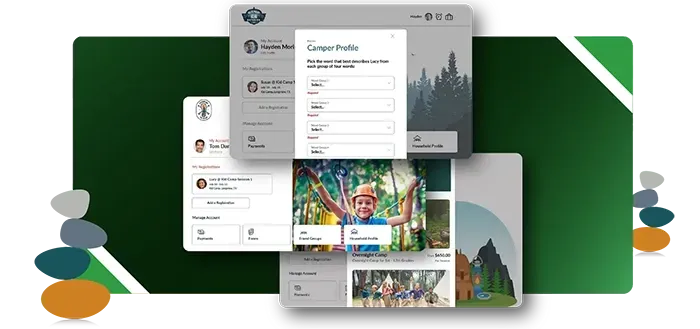
Tip #3: Implement a Clean, Professional Camp Registration Process
While it can be tempting to simply embed a form and checkout on your camp’s website to collect registrations, we recommend against it. A specialized camp management software and registration system such as iCampPro will not only collect registration forms and payment—it helps your team streamline the operations surrounding camp—such as form collection, communications, assigning cabin or activity groups, medicine distribution, camp incidents and illnesses, hiring staff and more. These workflows help to automate tasks and provide consistent experiences.
Organized Camp Listings with Easy Navigation
One problem that choosing the right camp software can resolve is streamlining camp selection by presenting options that are relevant to the camper selected, or only listing campers eligible for registration once a particular type of camp is selected. Because camp software allows the user to create an account and list out camper details, a lot of the process of camp selection can happen behind the scenes and prevent confusion.
Smart, Online Camp Waitlist Management
A major benefit that camp registration software provides, compared to a standard web form process, is the ability to calculate your exact camp capacity and availability based on existing registrations to automatically switch over to wait list functionality once a camp is filled. Even better, iCampPro offers wait list management tools so your team can make offers to campers on the wait list once a spot becomes available - including first come, first serve cutoffs and offer expirations.
Offer Add-on Camp Purchases & Prepaid Camp Store Accounts
Another major benefit of using a professional camp registration software item is being able to add income streams to your standard checkout – whether that’s through optional add-on purchases (like a camp t-shirt or welcome kit) or it’s allowing families to add funds for campers to spend on extra purchases to enhance their camp experience.
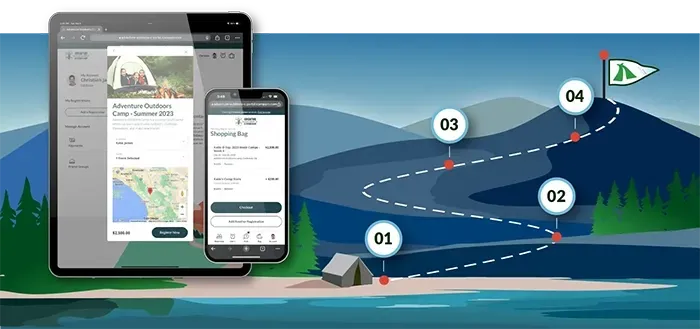
Tip #4: Create Organized Registration and Checkout Processes
The steps that campers or guardians must take to complete registration for your camp need to be intuitive and quick-paced. Putting camp registration steps in the right order, with a self-service system, prevents unnecessary confusion. The ordering of these steps is where iCampPro significantly differs from a lot of its competition. Keep reading to find out why.
Family and Camper Account Management
With iCampPro and most camp software tools, the responsible party in the camp family creates an account first, complete with contact information. This way, if they aren’t ready to make the commitment, they can come back later. And your team can reach out if the account remains inactive.
Camper Signup & Payment Plans
Next, the responsible party can to view your available camps or add family members/camper details. Whichever path they choose, there are no dead ends or stopping points. After choosing a camp and a camper, they can choose from the available payment plans (or simply pay in full if payment plans are not available) and add any extra purchases or camp store money to the registration.
Camp Checkout and Secure Payment Processing
From there, they add the registration to the camp shopping cart. Camps using our software aren’t nickel-and-dimed by forcing separate payments and checkouts for every camper or week of camp. Our secure shopping cart and payment workflow allows multiple registrations for one or more campers to be added and checked out, all at once.
Completing Summer Camp Registration Forms
You may find yourself asking “what about the camp forms?” right about now.
The simple answer is, at iCampPro, we save detailed camp forms for last. Details about the camper’s age and gender, the camp itself, your pricing structure, payment options, etc. are all available BEFORE the customer completes checkout with iCampPro. To us, that just makes sense.
We then leave the collection of finer details and agreements that may require assistance, follow-up, or cause delays are collected AFTER checkout. This allows the family to commit to a registration earlier in the process, which is good for business.
PLUS, no parent wants to lose the last spot available in camp because they got sidelined tracking down a medication bottle, looking for immunization records, or asking campers questions about their favorite colors or activities! To have finally made it through the long forms and paperwork, click “check out” to secure your spot, and get hit with the message that there is no more availability—would be really frustrating.
On the other side of that situation, as a camp, you want the most detailed camper forms submitted by camp families to be filled out accurately the first time. Not rushed through and filled out haphazardly to beat others to the finish. A typo in medication administration details or inaccurate emergency contact info can cause your staff, the camper, and their loved ones a lot of trouble further down the road.
That’s why iCampPro's Registration Portal allows forms to be collected after signup, so families can take the time to do it right, with clear due dates and highly visible portal notifications.
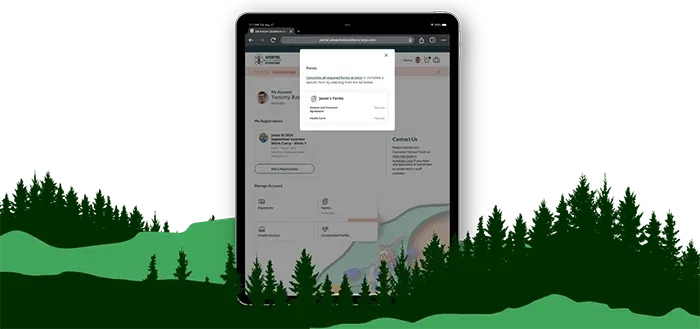
Tip #5: Clear Camp Communications and Confirmations
During account creation, registration, and beyond, your camp should communicate clearly when accounts complete a registration milestone. The communications should include relevant details about the step they completed and instructions for the next one. A camp registration software like iCampPro can help you automate these steps and schedule additional communications.
As a best practice, don’t forget to include timely extras – such as emails about what to pack, a reminder to go over the camper code of conduct with the camper, drop off and pick up instructions, carpooling information, and more! These scheduled communications can address common FAQs and ensure that busy parents or guardians don’t forget about their camp commitments. (Find more tips to create S.M.A.R.T. communications here.)
Tip #6: Staying Organized with Camp Data & Reports
Customer-facing registration is important, but it’s also important that your staff can easily search, find and provide details about a specific camp family account or camper registration. A well-thought-out camper registration process will allow members of your team access to provide timely and informed assistance to potential camp families and attendees.
In addition to an FAQ tool embedded directly in the registration portal, iCampPro camp management software allows your staff to easily search for households or camper information, add or switch registrations, enter payments, and more. Customer service is made easy.
Apply These Tips to Become a Camp Registration Expert!
With these quick tips and a little planning, your camp can design the best, most user-friendly camp registration process EVER. Improving your registration process will undoubtedly help you fill your camps faster and with fewer hassles and roadblocks along the way.

Looking for Better Camp Management Software to Support Your Registration Processes?
The right camp management software can really boost your camp’s registration experience. If you liked our take on the camp registration process outlined in this article—we may be a good fit!
But we also understand that choosing and implementing new camp software is a big decision. Our goal is to help camps like yours grow your revenue, reputation and success by providing best-in-class camp management software that helps you complete the business-end of camp tasks and get back to providing world-class camp experiences.
To achieve that goal, we take customer care and support seriously. If you would like to speak to a member of our team about the iCampPro software, its features, and how we’re doing things a little differently than the competition—take the next step below.
About the Author
Her love for camp life started young, spending summers at overnight and 4-H day camps where she discovered a lifelong appreciation for creativity, exploration, and community. Today, Brittany brings that same energy to iCampPro, crafting thoughtful, engaging content that speaks to the heart of camp professionals and empowers them to do what they do best.











